Modify a Position: Incumbent
A&P/Classified/Teacher/Librarian
Help sections available for the Modify a Position process:
Start | General | Incumbent | LWOP | Budgetary Funding | Funding | Document Review
The Modify Position: Incumbent section enables you to modify incumbent-specific information for an A&P/Classified/Teacher/Librarian position. You can access this section from the initial Modify a Position: General section.
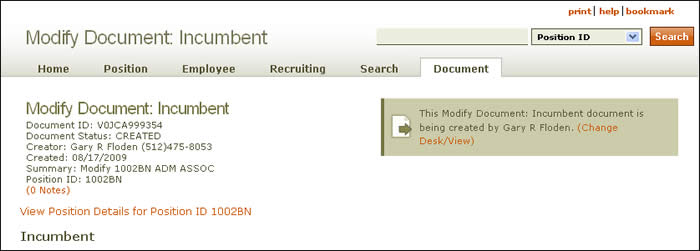
Document summary information and a link that enables you to change your desk/view appear just below the page header. To review position attributes, click the View Position Details link for the position ID displayed.
The Modify a Position: Incumbent section is divided as follows:
-
General
- Incumbent (EID) – The incumbent's name and EID are displayed. Click the EID to view the corresponding Employee Profile.
- Assignment Start Date – Date an incumbent was first assigned to the position.
- Assignment End Date – Date on which the incumbent will leave the assignment, if applicable. (Click here for more information.)
- Hours Per Week – Total work hours required each week for a position. (See Work week.)
- Hours Per Week Effective Date – Date the hours per week go into effect.
- Cancel Assignment – Check this box to cancel the incumbent's assignment. HRMS advises you that no other changes can be made to the document and that all saved changes will be lost by taking this action. An Assignment Remarks box and a Reemployment Recommendation drop-down menu appear. These must be completed before you Save the page and cancel the assignment.
- Concurrent Assignments – The assignment of an incumbent to more than one position within one or more departments.
NOTE: When you enter an end date, a drop down section appears. You must select a Separation Reason and a Reemployment Recommendation from the drop-down menus. If you choose an involuntary separation reason of Dismissal (subcategory: Conduct, Performance, or Violation of Rule or Law), Layoff, or Non-Renewal/Non-Continuation and click Save, HRMS will alert you that "This separation reason requires pre-authorization; please contact your Human Resources Representative." Similarly, if you select Reference Check Required from the Reemployment Recommendation menu and click Save, HRMS will inform you that "This reemployment recommendation requires pre-authorization; please contact your Human Resources Representative."
-
Compensation
- Pay Range Information for Job Code – The salary spread for the job code as established by the Job Code System is displayed.
- Pay Type – The rate by which the incumbent's salary is paid: monthly or hourly.
- Annual Rate – The rate of pay the incumbent is assigned on a 12-month basis.
-
Adjustments to Base Pay
This table permits you to make adjustments to the incumbent's base pay.
- Type – Identifies the type of base pay adjustments. (Click here for more information.)
- Adjustment Amount – The amount of the salary increase. Do not enter a new rate.
- In the following monthly pay type example, 2500 would be the adjustment amount entered: Current annual rate 30,000 + adjustment amount 2500 = new annual rate 32,500)
- In the following hourly pay type example, 0.50 would be the adjustment amount entered: Current hourly rate 11.50 + adjustment amount 0.50 = new hourly rate 12.00)
- Effective Date – The date on which the adjustment amount is included in the annual rate.
- Justification – Reasons for the adjustments are listed in this column.
- Actions – Displays actions that can be taken on an entry.
Use the up/down arrows (
) to reverse the order of the table according to the column selected.
Click the Add Pay Adjustment link to add new funding information; a green star icon ( ) appears to identify the new entry.
Click [undo] to remove a line.
Click the Correct Pay Adjustment link to open a new window and view the History of Changes: Adjustments to Base Pay for the incumbent.
-
Additional Pay
This table addresses pay in addition to an employee’s base salary that has a fixed period.
- Type – Identifies the type of additional pay. (Click here for more information.)
- Amount – Total amount allotted for the additional pay type.
- Account – Account from which the additional pay is drawn.
- Effective Date – The date on which a designated action commences.
- End Date – The date on which a designated action terminates. (Click here for more information.)
- Est. Monthly Amount – The estimated amount paid to the incumbent per month.
- Departmental Coding – Department administrators determine the use of departmental coding for Recruit and Fill and Reclassify documents.
- Actions – Any actions relating to additional pay adjustments are recorded in the final column.
-
Click the Add Additional Pay link to make additional entries at the point indicated by the green star icon. Use the [undo] link to delete a row.
-
Employment of Close Relatives
The university’s nepotism policy is intended to prevent conflicts of interest and appearances of favoritism that result from the appointment, reappointment, and/or supervision of an employee by a close relative. No university employee may approve, recommend, or otherwise take action with regard to the appointment, reappointment, promotion, salary or supervision of a close relative as defined by university policy. Employees are required to fully disclose the existence of any relationship that may create a conflict of interest at the time of employment, or that develops at any time during employment. (Click here for more information.)
Click Save to save your work and remain on the Modify Document: Incumbent page; click Save & Finish to save your work and go to the Modify Document: LWOP page.
Click here to return to the initial Modify a Position Help page.