Employee Profile
Take me to the Employee Profile section of HRMS.
![]()
The Employee Profile page provides personal and work-related information for a specific university employee. You can access this page by selecting the Employee|Profile tabs from any HRMS header. The profile can also be accessed from the Incumbent View section by clicking the incumbent's name in the Incumbent Details section.
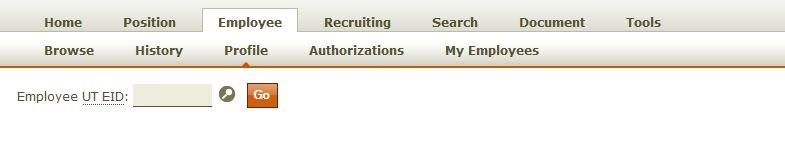
- Enter the employee's UT EID in the text field, using the lookup if needed.
- Click Go.
Current employee-related data is displayed, arranged as follows:
General Information
- Name – Employee's full name.
- UT EID – Employee's electronic identifier.
- Institution – The academic or health institution at which the employee works.
- P0-8 – Payroll Services Employee Information form used to indicate the employee's income tax withholding status: 8 (active), R (retired), L (on leave), or blank (tax withholding information has not been provided).
- Employee Status
- Active - Individual has an active HRMS assignment (note: the assignment can be 0%)
- Future - Individual does not have an active HRMS assignment, but does have a future HRMS assignment
- Grace period (only occurs during the first 14 days of a semester/session) - Individual has a student or non-tenured faculty HRMS assignment on the day before the semester/session started, but does not have an active or future HRMS assignment; evaluation date falls within the first 14 days of a semester/session
- Inactive - Individual has no active, future or grace period HRMS assignment
- Birthdate – Employee's date of birth.
- Gender – Male or female.
- Ethnicity – Employee's race and/or ethnicity.
- Selective Service Status – Indicates whether employee is registered with the U.S. Selective Service System or is not required to register.
- Years of Teaching Experience – Refers to employee's total years as a full-time teacher.
- Date Employee Record Added – Date master employee record was added to the system.
- Current Position IDs – Identification number(s) of position(s) held by employee.
I-9 Information
Newly hired employees are required to complete the I-9 form, which attests that they are citizens or nationals of the United States, are lawful permanent residents, or are aliens authorized to work in this country. All new employees must produce documentation to show proof of identity and work authorization in the United States.- I-9 – Has the form been completed? Y (yes), N (no), I or A (new form or updated work authorization needed).
- I-9 Sign Date – Date employee signed the form.
- I-9 Expiration Date – Date when the employee’s work authorization is scheduled to expire.
Education
- Highest Level of Education Achieved – Years completed or highest degree earned.
- Degree – Type and year of highest degree received.
Employment Dates
- First UT/Current Institution Employment – Date employee began work for the current institution within the UT System.
- Continuous Current Institution – Length of time employee has worked at present UT institution.
- Last Break in Service – Most recent date employee had a break in service at the current institution.
Retirement Information
- Retiree – Indicates whether employee has retired from a Texas agency.
- State Retirement Date – Date of retirement from a Texas agency.
- First Work Date After State Retirement – Date employee returned to state employment after retirement.
Service Award
- Service Award – Most recent award for years of service at the current institution.
- Service Award Months (thru MM/DD/YYYY) – Months of service that employee has accumulated (through date specified). Method of calculation is institution-specific.
-
Service Related Information
- State Service (thru MM/DD/YYYY) – Total months and days of Texas state agency service to date indicated.
- Longevity – Employee's eligibility status for longevity pay.
- Hazardous Duty – Employee's eligibility for hazardous duty pay. Applies to law enforcement personnel.
- Current BRP Eligibility – Employee's present eligibility to receive BRP funds.
- Original BRP Eligibility – Employee's eligibility to receive BRP funds at time of hire.
- Annual BRP – Maximum amount of BRP pay that employee can receive annually.
Leave Balances
- Vacation – Employee's remaining annual leave/vacation hours. 1
- Sick Leave – Employee's remaining sick leave hours. 1
- Floating Holiday – Employee's remaining floating holiday hours. 1
1 Outstanding timesheet transactions are not reflected.
Address and Phone Information
- U.S. Mail Address – Employee's home mailing address. 2
- Home Phone – Employee's primary home phone number. 2
- Campus Mail Address – Employee's campus mailing address.
- Campus Location – Building and room number where employee works on campus.
- Campus Phone – Employee's primary campus phone number.
- Campus Phone 2 – Employee's secondary campus phone number.
- Campus Fax – Employee's campus fax number.
- E-mail Address – Employee's campus e-mail address.
2 Employee can request that this information be available only to the processing office.
Directory Overrides
Directory Overrides are performed by Employee Records, UT Austin Human Resource Service Center, when an employee has valid reasons to change his or her officially recorded personnel information. The changes are reflected only in the UT Austin Directory. Changes can be made to the following employee information:- Name – Employee's full name.
- Department Title – Name of the department where the employee works.
- Job Title – Employee's job title as listed in the Pay Plan.
- Department Mail Address – Physical address of the department where the employee works.