Incumbent View
Pooled University Affiliate
Take me to the Incumbent View section of HRMS. ![]()
An incumbent is an individual who has an assignment to a position. When a university affiliate is assigned to work in a specific position, he or she becomes the incumbent and inherits the attributes of the position. When the university affiliate leaves a position, the position retains its attributes and is vacant. Another incumbent can then fill the position.
The Incumbent View for a pooled university affiliate position can be accessed by selecting the Position|Incumbent tabs, entering the Position ID and View as of date, and clicking Go.
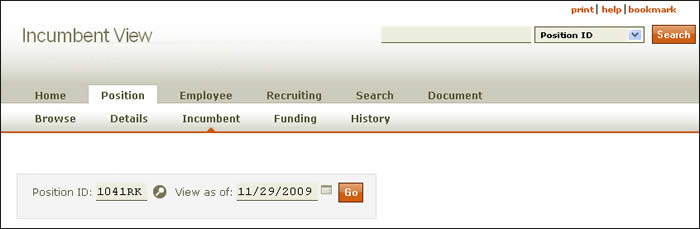
The Incumbent List, which displays all incumbents assigned to the pooled position, appears.
To view the Incumbent View page for an individual in the pool, click the EID next to his or her name on the list. A link below the header, Return to Incumbent Pool for Position ID . . . , returns you to the Incumbent List.
Incumbent View information is arranged as follows:
-
Incumbent Details for [Position title] ([Position ID])
- The section heading identifies the position held by the university affiliate. Click the position ID link to go to the corresponding View Position Details page.
- Incumbent (EID) – Incumbent’s full name followed by his or her EID. The university affiliate's name is linked to the corresponding View Incumbent Details page.
- Position Type – The university affiliate sub-category is identified. (Click here for more information.)
- Campus – Identifies the UT campus where the incumbent works.
- Start Date – Date on which the assignment begins.
- End Date – Date on which the assignment is scheduled to end.
- Reason – If an end date is given, this field identifies the reason.
- Hours Per Week (percent time) – Number of hours assigned to the incumbent. Percent time equals the percentage of an assignment's total hours in relation to a 40-hour work week. (Click here for more information.)
- Concurrent Assignments – Assignment information is displayed if the incumbent holds more than one position within one or more departments. Click More... to view additional concurrent assignment information, if applicable.
-
Additional Info
- Driving Required – Indicates whether the incumbent's duties require the use of a vehicle.
- Needs I/O Assistance – Indication that the incumbent requires the services of the UT International Office.
- Sponsor – Identifies the individual who represents and vouches for the university affiliate.
- Contact – Identifies the UT employee who administers the position.
- Unofficial Reports To – The name and EID of the university affiliate's Reports to supervisor.
- Privileges – UT privileges extended to the incumbent are displayed.
-
Eligibility
- University affiliates are non benefits-eligible.
-
University Affiliate
- External Organization – The name of the organization, if any, with whom the incumbent is affiliated.
- Type of work performed – Describes the duties/tasks performed by the university affiliate.
- Any UT privileges extended to the incumbent are also listed.
Click here to go to the Incumbent List Help page.