Assign an Incumbent: LWOP
A&P/Classified/Teacher/Librarian
Help sections available for the Assign an Incumbent process:
Start | General | Incumbent | LWOP | Budgetary Funding | Funding | Document Review
The Assign an Incumbent: Leave Without Pay section enables you to view and administer leave without pay (LWOP) for an A&P/Classified/Teacher/Librarian employee. You can access this section from the Assign an Incumbent: Incumbent section.
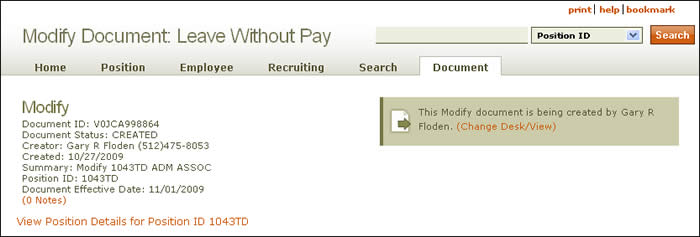
Document summary information and a link that enables you to change your desk/view appear just below the page header. To review position attributes, click the View Position Details link for the position ID displayed.
The Assign an Incumbent: Leave Without Pay section comprises a table with information arranged according to the following headings:
- Type – Identifies the type of leave without pay. (Click here for more information.)
- Hours per Day – Displays the number of LWOP pay hours allocated per day.
- Effective Date – The date on LWOP begins.
- End Date – The date on which LWOP ends. (Click here for more information.)
- Remarks – Comments related to the LWOP entry.
- Actions – Any actions relating to the LWOP entry are recorded in the final column.
Use the up/down arrows ![]() to reverse the order of the table according to the column selected.
to reverse the order of the table according to the column selected.
Click the Add LWOP link to make additional entries at the point indicated by the green star icon. Use the [undo] link to delete a row.
Click Save to save your work and remain on the Assign an Incumbent: Leave Without Pay page.
Click Budgetary Funding in the document navigation to go to the Assign an Incumbent: Budgetary Funding page.
Click here to return to the initial Assign an Incumbent Help page.